Due to customer request I love offering bundle packs of many of my patterns! Unfortunately Craftsy’s platform only allows one file to be uploaded so designers with patterns that have more then 1 .pdf file have to zip them all into 1 zip folder before they upload them. Windows 8 has actually made the process of unzipping them easier…. but that requires figuring out many other basics in Windows 8 first which can be quite the adjustment. After helping a few customers out I thought I would create a quick photo tutorial of how to extra multiple files from a .zip file on Windows 8.
STEP 1: Download your zip file & find the folder it is located in via DESKTOP mode and double click on it to open.
STEP 2: When you double click it will open the folder so you can see the included files. Up at the top you will notice it that it says it is a ‘Compressed Folder’ and a note to extract. Click on the button to ‘Extract All’.
STEP 4: Now you need to pick where you want the .pdf (or other format) files to go. To do this hit browse & locate and or create the folder you would like them to go into. When you have located your folder click ‘OK’ and the small box will disappear showing the folder address you chose and then hit ‘Extract’.
STEP 5: Watch & wait while the computer extracts/copies the files from the .zip folder to the folder you choose.
If you left the ‘Show extracted files when complete’ box checked it will automatically open the folder when done. If not you will need to go locate it. You will notice at the top of that folder it no longer says compressed folder.
I hope this helps you out while learning to navigate the new Windows 8! While it is a lot at first, honestly once you figure some of it out it’s not to bad. If you have an HP I HIGHLY recommend installing HP’s Windows 8 Quick Start launch app! It functions more like a proper start button, lol. Who knows it might work with other computers to.
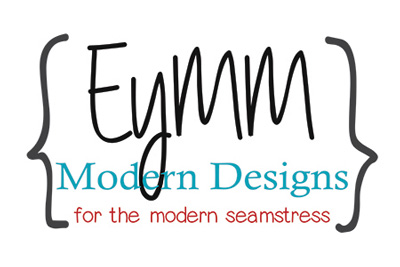
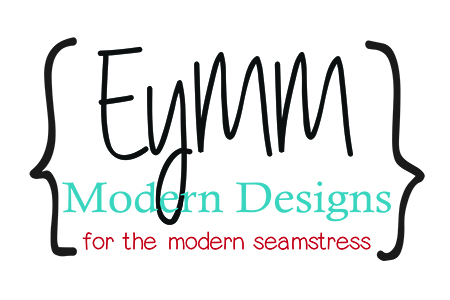
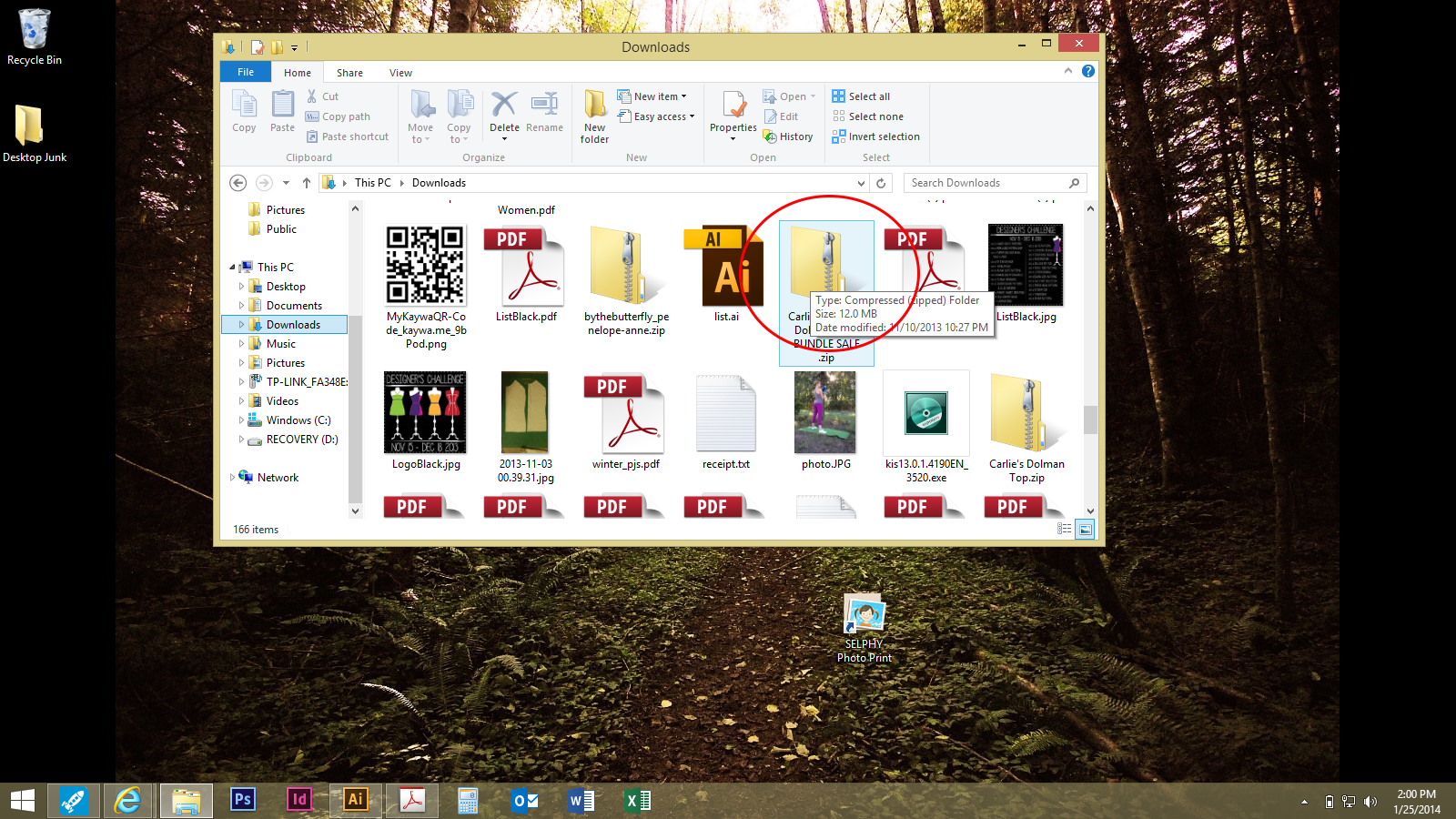
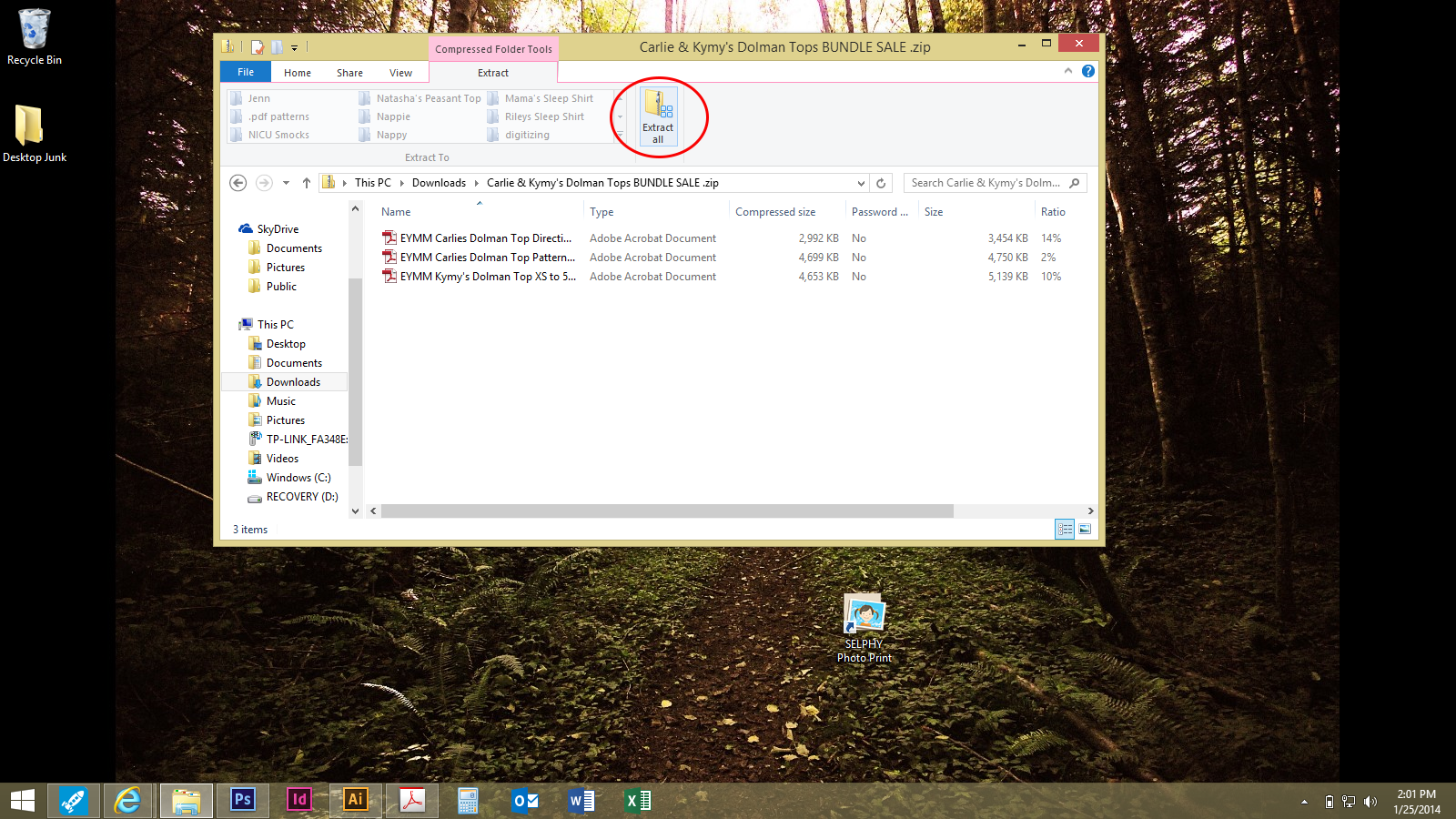
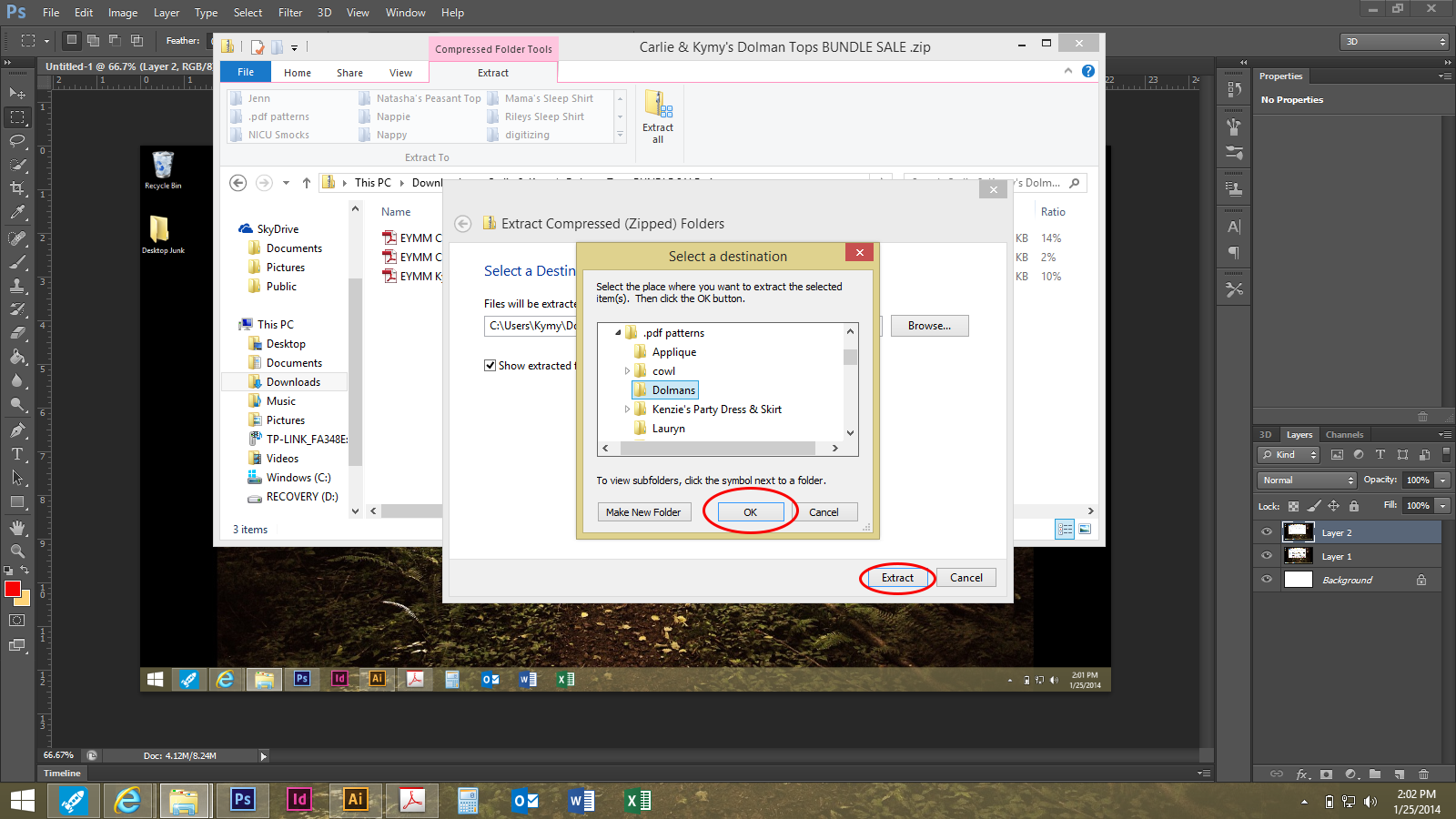
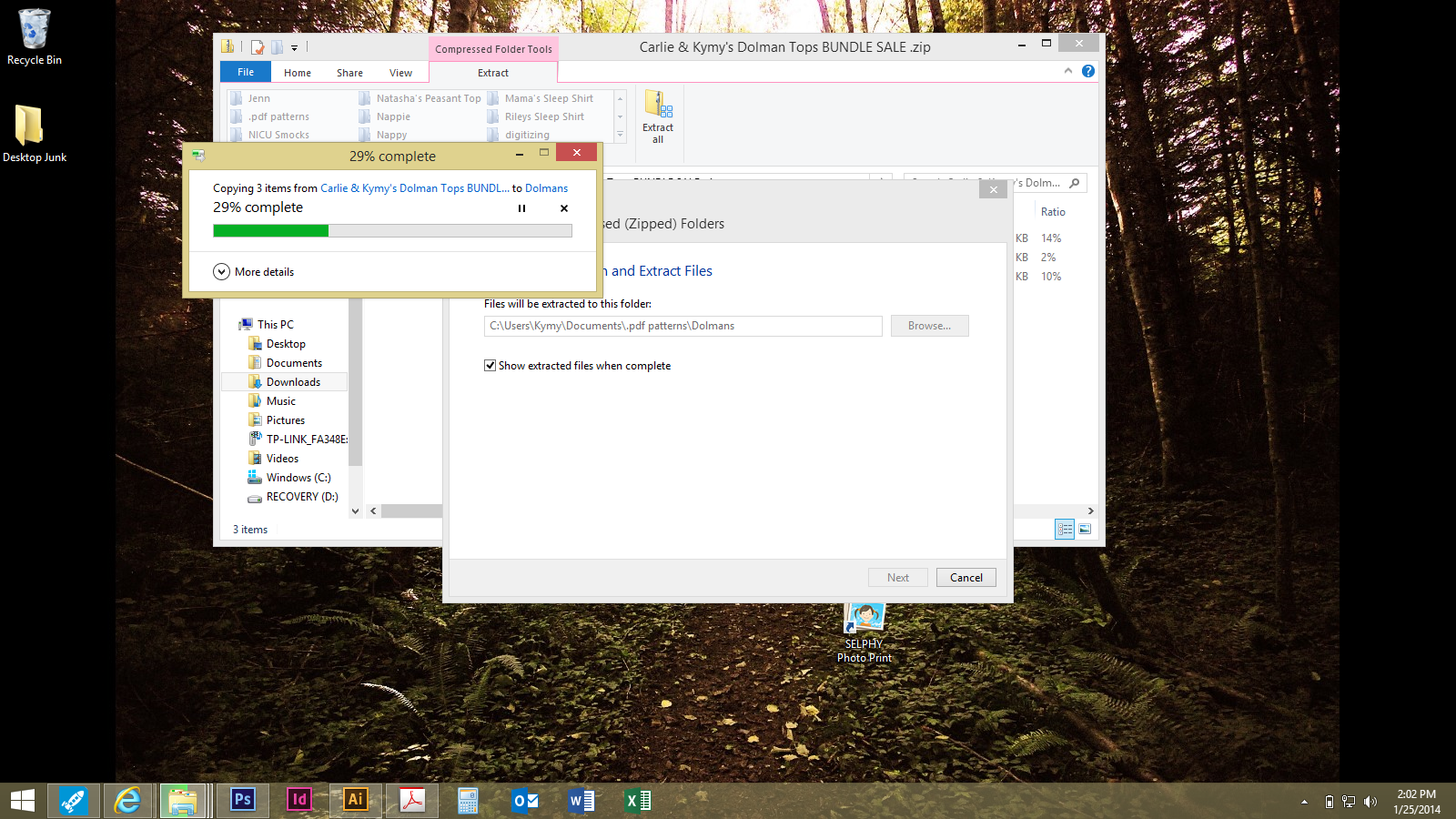
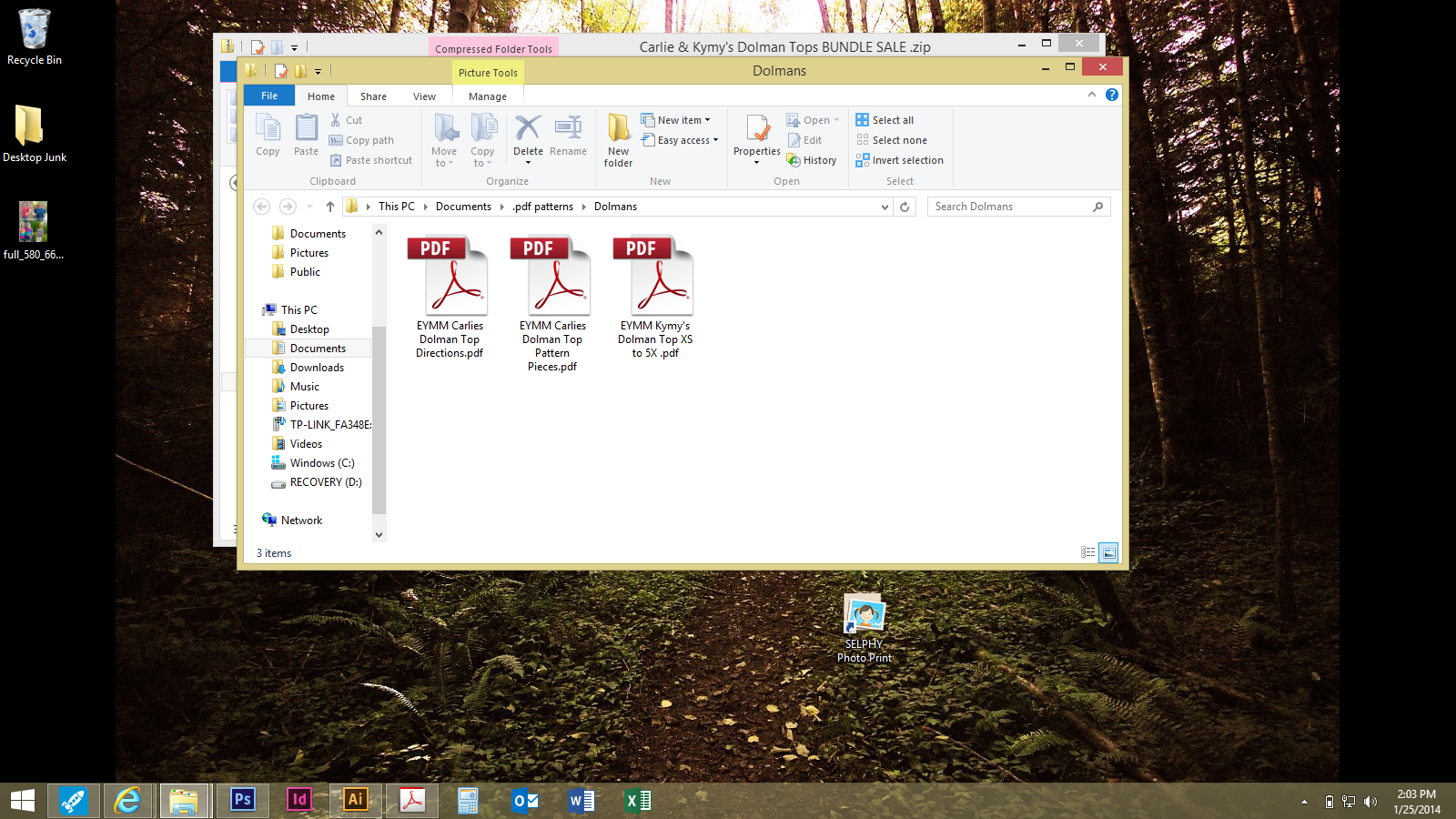
2 Responses
debbie marruffo
was’nt i suppose to get a pattern in the mail for the night gown plus size for women at least thats what i thought it will cost me 10.95 to have it printed
kymy
No, all patterns on eymm.com are printable .pdfs. If you read the directions though there is a chart that will tell you which pages you need to print for your size to save ink/paper/money. For that pattern it is on page 6 which also shows you how to assemble it. For the pattern pieces you need Plus Size you only need pages 42-71 which is 30 pages to print instead of 71. Then you can view the directions on your computer or phone.