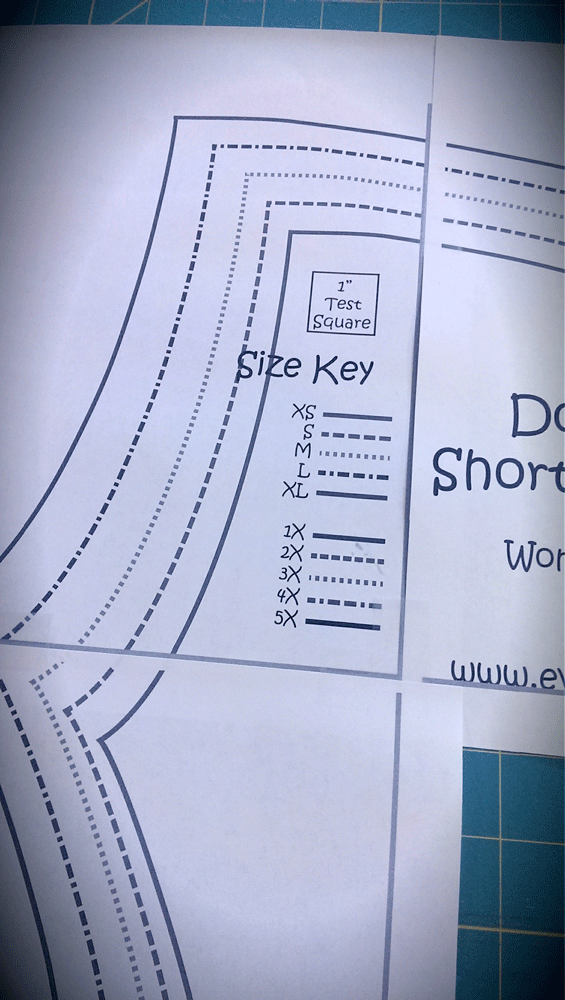 I remember years ago when I printed off my first .pdf pattern, I had my trusty inkjet printer that I refilled my own cartridges for and only printed in fast mode. Even then there was so much paper and ink, I started having to refill them OFTEN. Between that and printing coupons I was going through a ton of ink, and it was CHEAP refilling my own compared to buying new ones.
I remember years ago when I printed off my first .pdf pattern, I had my trusty inkjet printer that I refilled my own cartridges for and only printed in fast mode. Even then there was so much paper and ink, I started having to refill them OFTEN. Between that and printing coupons I was going through a ton of ink, and it was CHEAP refilling my own compared to buying new ones.
I finally decided there had to be a better way, and started looking into laser printers! About 8 years ago when I met my now husband he had a laser printer and I was intrigued. It was a big pricey Xerox one, that while I loved the quality, was not at all practical for my needs and ended up dying on him. So a little bit of research later and I stumbled upon Brother Laser printers and haven’t turned back! I have saved hundreds of dollars a year using a laser printer instead of my inkjet, and the ink doesn’t run if my kids spill something on it! Of course one of the biggest money/ink/paper savings recommendations I have is using a tablet such as the Kindle Fires which are on sale this week, to view the instructions and only print off the actually pattern pieces.
There are a few different options which I will explain below. Depending how often you print, how full your pages are, and if you buy the largest toner cartridge will depend on how long they last. They all come with a small tester cartridge that won’t last long. I buy the generic, high yield, cartridges and print mostly .pdf patterns and coupons which often have less then 10% page coverage of toner. My toner generally lasts 12-18 months. If you print a lot of pages that have pictures they will last less.
There are other brands out there that I am sure make great machines, these are just the ones I have experience with and recommend. All the links below are affiliate links which help support the free content of our blog, but they are all products I would recommend no matter what and I have bought and owned almost all of them personally.
Most Affordable: Wired, Black & White/Monochrome
The most affordable is to keep your current inkjet for color printing and buy a black and white, or monochrome, laser printer. It uses just 1 black toner cartridge and prints in a gray scale. We personally had this and 1 slightly older model at one time so we had one for each computer in our house, both lasted more then 3 years and now are owned/used by friends and family and still going strong!
This model, the Brother HL-L2300D, is wired so you plug it into a computer via USB. It’s normal price on Amazon is generally $79.99. Right now it is a STEAL at $39.99* which is the lowest it has ever been according to CamelCamelCamel. *Amazon prices change all the time, so it won’t stay this low long.

Affordable Convenience: Wireless, Black & White/Monochrome with Duplex Printing
For a little more money you can get a lot more convenience. This model, the Brother HL-L2340DW, can be used both plugged into a computer or used to print via wireless! It also has duplex printing which automatically prints on both sides of the paper and is great for saving paper when printing things like directions/text. It’s average price on Amazon is around $100. Right now it is a great deal at $79.99* which is one of the lowest prices it has ever been according to CamelCamelCamel. *Amazon prices change all the time, so it won’t stay this low long.

Affordable Color Laser Printing: Wireless with Duplex Printing
This is the most expensive of the bunch, but it offers all the convenience of the monochrome printers but with color! I will say color laser printers can not compete with the photo printing quality of a inkjet photo printers, but they aren’t meant to honestly! They print decent quality images which work fine for my small business labels, my kids homework, my pattern printing and coupons. If I want photos printed I order them through Costco or if I need super nice labels (not often) I order them from the local print shop. This printer has saved me so much in ink that I can afford to order that stuff on occasion, which is even better quality then my ink jet, and I am still saving money.
This model, the Brother HL-3170CDW, can be used both plugged into a computer or used to print via wireless! It also has duplex printing which automatically prints on both sides of the paper and is great for saving paper when printing things like directions/text. It’s average price on Amazon is around $199. Right now it is a a great at $168.50* which is a great price, I doesn’t go below $189 often. *Amazon prices change all the time, so it won’t stay this low long.

Conclusion:
You generally pay a little more up front for a laser printer and toner, but since the toner lasts so much longer then ink, it saves you money in the long run. Some other advantages is that they print faster, they pull the paper straight/evenly, they are dry right out of the machine, and they don’t run/smear when wet!
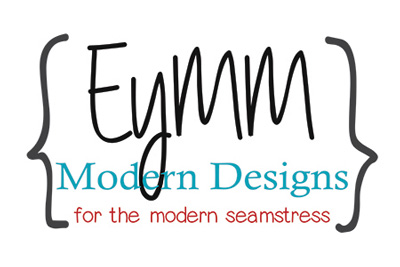
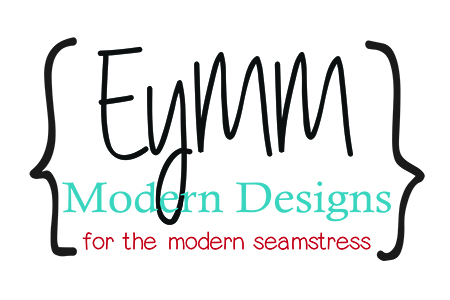
One Response
Diane Cullum
You might have just convinced me to invest in a laser printer. It is nice to have a review to know where to start! Thank you!